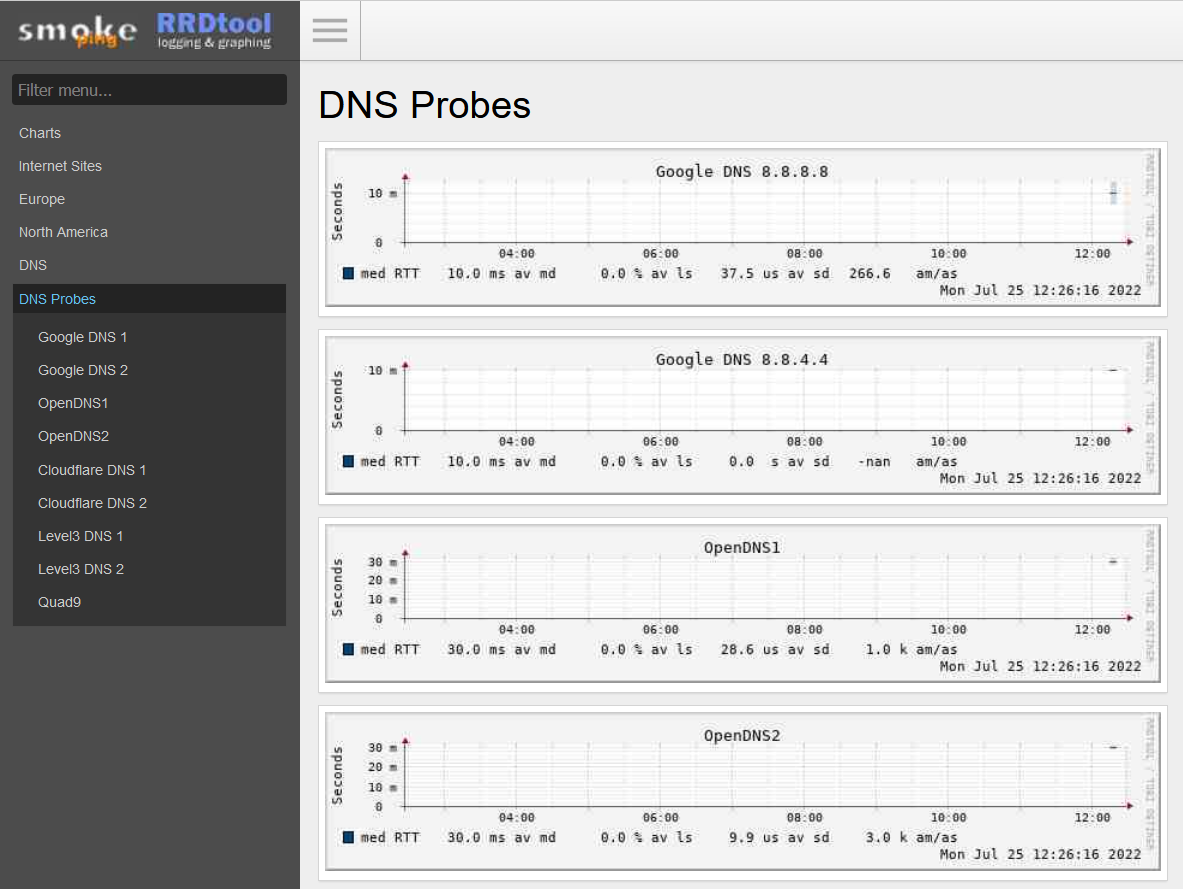Docker - Container
Stuff for the running Containers
List running Containers
$ docker ps
CONTAINER ID IMAGE COMMAND CREATED STATUS PORTS NAMES
f99ad3355bae blog "/home/docker/init_a…" 14 minutes ago Up 14 minutes 0.0.0.0:3031->3031/tcp quizzical_bardeen
Shell into Containter
docker exec -it f99ad3355bae bash
first build cache
apt-get update
install Tools
- netstat
- ps
- tcpdump
- …
apt-get install -y net-tools procps tcpdump telnet netcat
Any Comments ?
sha256: 27a1368fbcb11db26404131aeb2b0e15d07bc32f61df6389a7c685df61bfc5aa