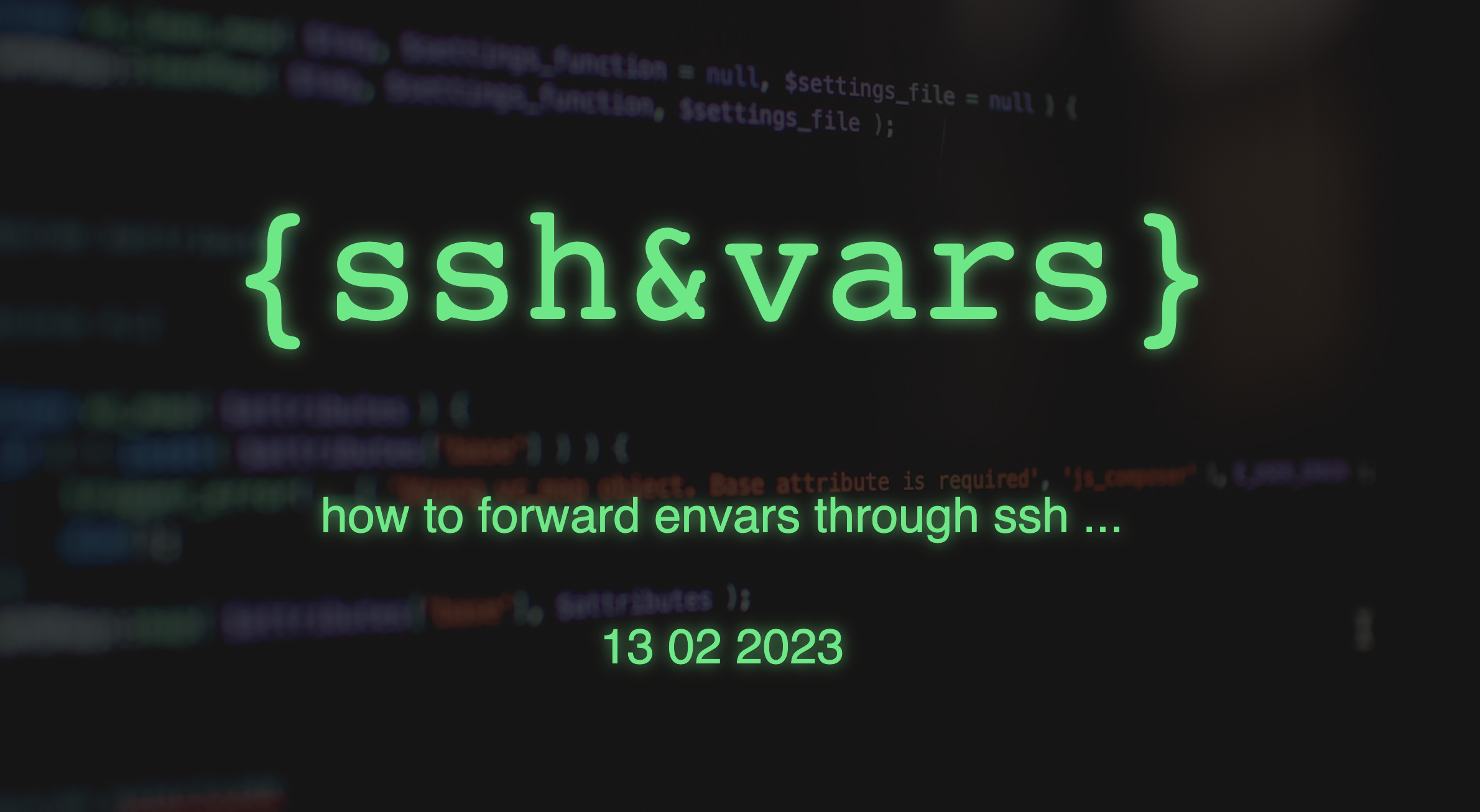Linux - Networking
there are different possibilities to manage networks on linux.
ifupdown
check
cat /etc/network/interfaces
and you should see the network config
systemd-networkd
check
systemctl status systemd-networkd
uses for newer servers
NetworkManager
- nmcli
- GNOME/KDE UI check
systemctl status NetworkManager
used for desktop and laptops
Any Comments ?
sha256: d79f7038039df0b0768ff583385f09eb117395327c2b5d541b29e23582bd595c