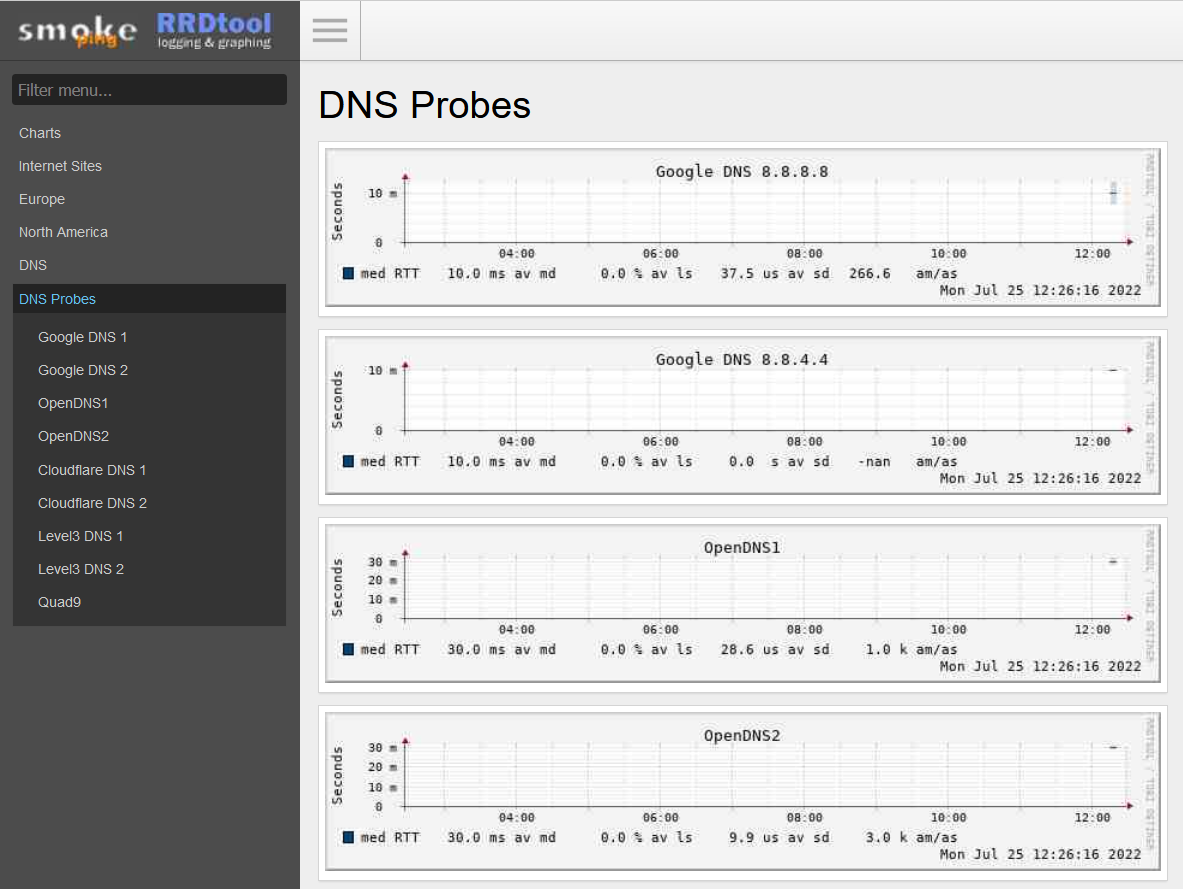How to install Smokeping on Debian in 5 Minutes
with Dualstack, IPv4 and IPv6

All in one Installer
Run it at your own risk …
wget https://blog.stoege.net/scripts/smokeping_debian2.sh
chmod 700 smokeping_debian2.sh
./smokeping_debian2.sh
or Setup by Hand
Set Hostname
root@smokeping:~# cat /etc/hostname
smokeping.planet
Install Packages
apt-get install apache2 borgbackup curl echoping fping hping3 htop ipcalc jq lftp lynx mlocate mtr nmap pwgen rsync sipcalc smokeping tmate tree tshark unzip vim vnstat wget zip
Enable Smokeping in Apache
cd /etc/apache2/conf-enabled
ln -s ../conf-available/smokeping.conf .
Enable Module CGI
a2enmod cgid
systemctl restart apache2
Some Smokeping Fixes
mkdir -p /var/run/smokeping
Tune General
cat << 'EOF' > /etc/smokeping/config.d/General
*** General ***
owner = Franz Musterer
contact = [email protected]
mailhost = smtp-relay-host
# NOTE: do not put the Image Cache below cgi-bin
# since all files under cgi-bin will be executed ... this is not
# good for images.
cgiurl = http://somekping.planet/smokeping/smokeping.cgi
# specify this to get syslog logging
syslogfacility = local0
# each probe is now run in its own process
# disable this to revert to the old behaviour
# concurrentprobes = no
@include /etc/smokeping/config.d/pathnames
EOF
Tune Databases
cat << 'EOF' > /etc/smokeping/config.d/Database
*** Database ***
step = 60
pings = 59
#step = 300
#pings = 20
# consfn mrhb steps total
AVERAGE 0.5 1 1008
AVERAGE 0.5 12 4320
MIN 0.5 12 4320
MAX 0.5 12 4320
AVERAGE 0.5 144 720
MAX 0.5 144 720
MIN 0.5 144 720
EOF
Tune Probes
cat << EOF > /etc/smokeping/config.d/Probes
*** Probes ***
+ FPing
binary = /usr/bin/fping
+ FPing6
binary = /usr/bin/fping
protocol = 6
+ EchoPingHttp
binary = /usr/bin/echoping
forks = 5
offset = 50%
step = 300
# The following variables can be overridden in each target section
accept_redirects = yes
extraopts =
ignore_cache = yes
ipversion = 4
pings = 5
port = 80
priority = 6
revalidate_data = no
timeout = 20
tos = 0xa0
url = /
waittime = 1
+EchoPingHttps
binary = /usr/bin/echoping
forks = 5
offset = 50%
step = 300
# The following variables can be overridden in each target section
accept_redirects = yes
extraopts =
ignore_cache = yes
ipversion = 4
pings = 5
port = 443
priority = 6
prot = 3443
revalidate_data = no
timeout = 20
tos = 0xa0
url = /
waittime = 1
+EchoPingDNS
binary = /usr/bin/echoping
forks = 5
offset = 50%
step = 300
# The following variables can be overridden in each target section
dns_request = google.com
dns_tcp = no
dns_type = A
extraopts =
ipversion = 4
pings = 5
plugin = /usr/lib/echoping/dns.so
pluginargs = -p
priority = 6
timeout = 1
tos = 0xa0
waittime = 1
EOF
Tune Targets
cat << 'EOF' > /etc/smokeping/config.d/Targets
*** Targets ***
probe = FPing
menu = Top
title = Network Latency Grapher
remark = Welcome to the SmokePing website of xxx Company. Here you will learn all about the latency of our network.
+ Local
menu = Local
title = Local Network
++ LocalMachine
menu = Local Machine
title = This host
host = localhost
+ Inet
menu = Internet
title = some Hosts on the Net
probe = FPing
++ google
menu = google
title = google, 8.8.8.8
host = 8.8.8.8
++ switch
host = www.switch.ch
++ uzh
host = www.uzh.ch
++ blick
host = www.blick.ch
+ IPv4
menu = IPv4 Hosts
title = Hosts running IPv4
probe = FPing
++ multi
menu = MultiTarget
title = Multiple Targets
host = /IPv4/host1 \
/IPv4/host2 \
/IPv4/host3
++ host1
host = host1.planet
++ host2
host = host2.planet
++ host3
host = host3.planet
+ IPv6
menu = IPv6 Hosts
title = Hosts running IPv6
probe = FPing6
++ multi
menu = MultiTarget
title = Multiple Targets
host = /IPv6/host1 \
/IPv6/host2 \
/IPv6/host3
++ host1
host = host1.planet
++ host2
host = host2.planet
++ host3
host = host3.planet
+ HTTP
menu = HTTP
title = some HTTP Probes
probe = EchoPingHttp
++ google-com
host = www.google.com
++ uzh
host = www.uzh.ch
EOF
Restart Smokeping
systemctl restart smokeping
Browse
http://smokeping.planet/smokeping