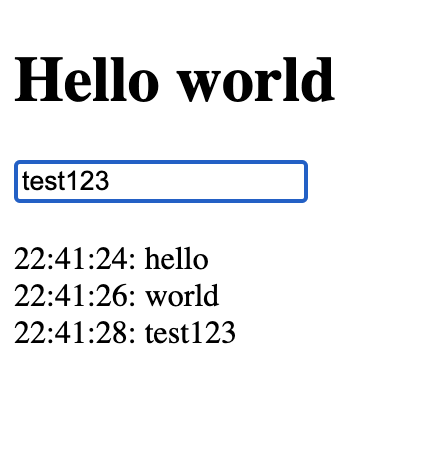OpenBSD - ansible-pylibssh
wanna build ansible-pylibssh on OpenBSD 7.3 ?
Build failed ?
$ pip install ansible-pylibssh
Defaulting to user installation because normal site-packages is not writeable
Collecting ansible-pylibssh
Using cached ansible-pylibssh-1.1.0.tar.gz (106 kB)
Installing build dependencies ... done
Getting requirements to build wheel ... done
Installing backend dependencies ... done
Preparing metadata (pyproject.toml) ... done
Building wheels for collected packages: ansible-pylibssh
Building wheel for ansible-pylibssh (pyproject.toml) ... error
error: subprocess-exited-with-error
× Building wheel for ansible-pylibssh (pyproject.toml) did not run successfully.
│ exit code: 1
╰─> [6 lines of output]
[1/1] Cythonizing /tmp/pip-install-3inpi4en/ansible-pylibssh_04d3883cfd7d49ecb34d03dc90702e66/src/pylibsshext/_libssh_version.pyx
/tmp/pip-install-3inpi4en/ansible-pylibssh_04d3883cfd7d49ecb34d03dc90702e66/src/pylibsshext/_libssh_version.c:757:10: fatal error: 'libssh/libssh.h' file not found
#include "libssh/libssh.h"
^~~~~~~~~~~~~~~~~
1 error generated.
error: command '/usr/bin/cc' failed with exit code 1
[end of output]
note: This error originates from a subprocess, and is likely not a problem with pip.
ERROR: Failed building wheel for ansible-pylibssh
Failed to build ansible-pylibssh
ERROR: Could not build wheels for ansible-pylibssh, which is required to install pyproject.toml-based projects
Build sucessfully !
$ CFLAGS=-I/usr/local/include pip install ansible-pylibssh
Defaulting to user installation because normal site-packages is not writeable
Collecting ansible-pylibssh
Downloading ansible-pylibssh-1.1.0.tar.gz (106 kB)
━━━━━━━━━━━━━━━━━━━━━━━━━━━━━━━━━━━━━━━━ 106.2/106.2 kB 687.2 kB/s eta 0:00:00
Installing build dependencies ... done
Getting requirements to build wheel ... done
Installing backend dependencies ... done
Preparing metadata (pyproject.toml) ... done
Building wheels for collected packages: ansible-pylibssh
Building wheel for ansible-pylibssh (pyproject.toml) ... done
Created wheel for ansible-pylibssh: filename=ansible_pylibssh-1.1.0-cp310-cp310-openbsd_7_3_amd64.whl size=651397 sha256=76e37e982c0902f3a846347577ab5dc371ef97ccbea145eb9c2820fad1501d9d
Stored in directory: /home/stoege/.cache/pip/wheels/60/74/37/a1ba5b525d4f4e67e90e1ae862e66eeedc08147fb09d82b5d8
Successfully built ansible-pylibssh
Installing collected packages: ansible-pylibssh
Successfully installed ansible-pylibssh-1.1.0
Any Comments ?
sha256: 162600846baa1e3d7e35801c67e5c7737aaf2a5dd8cc09952111c626bf942e4c