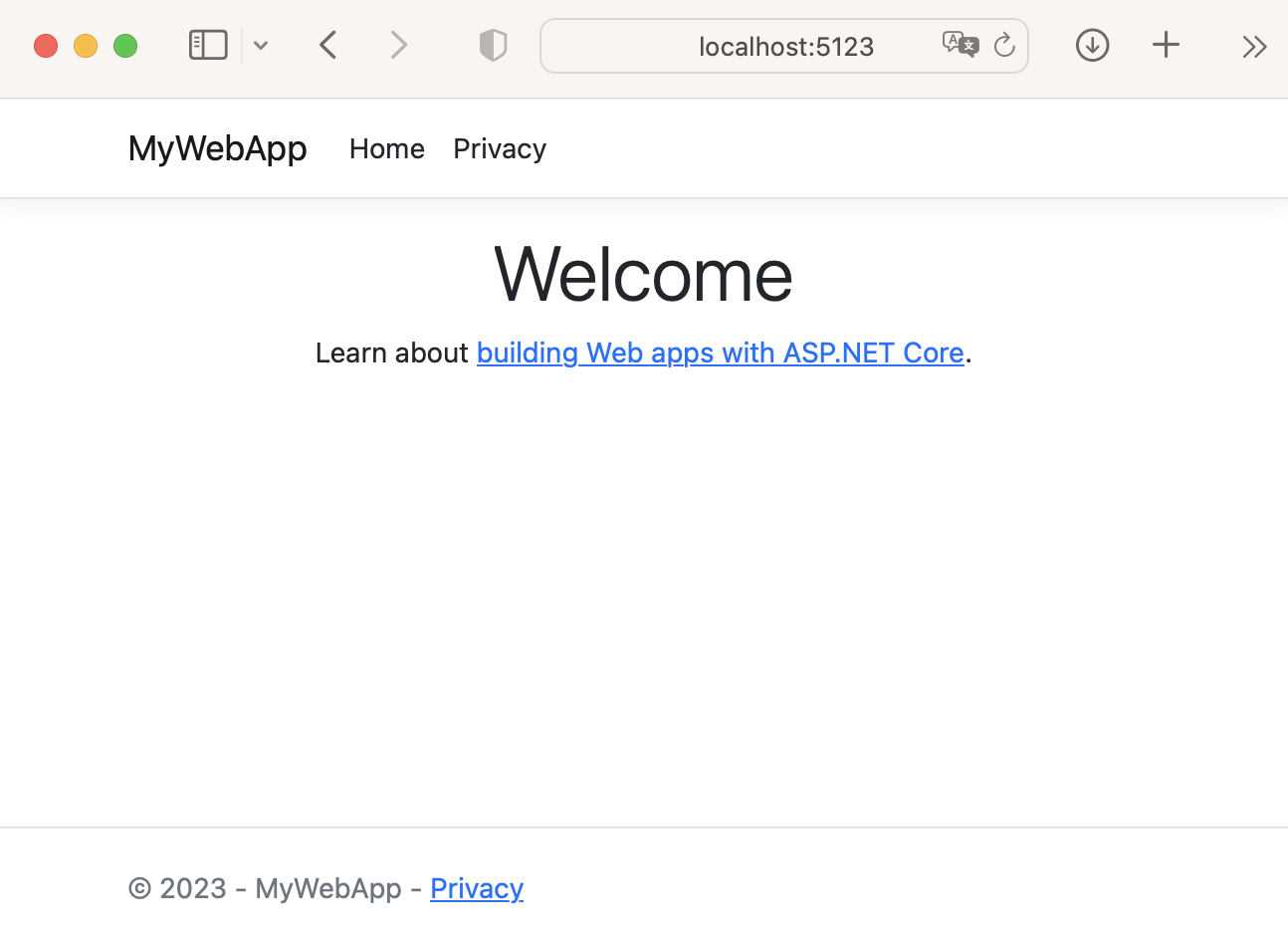K8s - Hetzner
Source
https://www.youtube.com/watch?v=dEAtD9PVr_Q
get Host
Build a VM on Hetzner, Ubuntu 22.04
Patch
Patch the Box
apt-get update
apt-get --fix-broken install
apt-get -y upgrade
apt-get install lynx uptimed
Kurl Small
give a try with kurl. the Open Source Kubernetes Installer ;)
time curl https://kurl.sh/ccedeec |bash |tee -a install.md
real 4m5.149s
user 1m26.425s
sys 0m22.249s
Kurl Full
same as small, but with most options enabled
curl https://kurl.sh/13609c3 | sudo bash
Ressource Warning
got a warning as i took a bit a small VM (CX21). Just ignore it.